0: jdbc:hive2://hiveserver2:10000> show grant role test_role; +---------------------------------+-------+-----------+--------+----------------+----------------+------------+--------------+------------------+---------+ | database | table | partition | column | principal_name | principal_type | privilege | grant_option | grant_time | grantor | +---------------------------------+-------+-----------+--------+----------------+----------------+------------+--------------+------------------+---------+ | hdfs://nameservice1/path/to/dir | | | | test_role | ROLE | * | false | 1468340836037000 | -- | +---------------------------------+-------+-----------+--------+----------------+----------------+------------+--------------+------------------+---------+If you “getfacl” on path “hdfs://nameservice1/path/to/dir”, it will not show that GROUP “test_group” has READ and WRITE permissions. In order to get the Sentry privilege synced, a table will need to be linked to the URI. Try the following:
CREATE DATABASE dummy; -- have any dummy tables under this database USE dummy; CREATE EXTERNAL TABLE dummy (a int) LOCATION "/path/to/dir"; GRANT ALL ON TABLE dummy TO ROLE test_role;Now if you try to run “hdfs dfs -getfacl /path/to/dir”, the test_group should show up and have “rwx” permissions. This is documented on Cloudera’s Official Documentation as below:
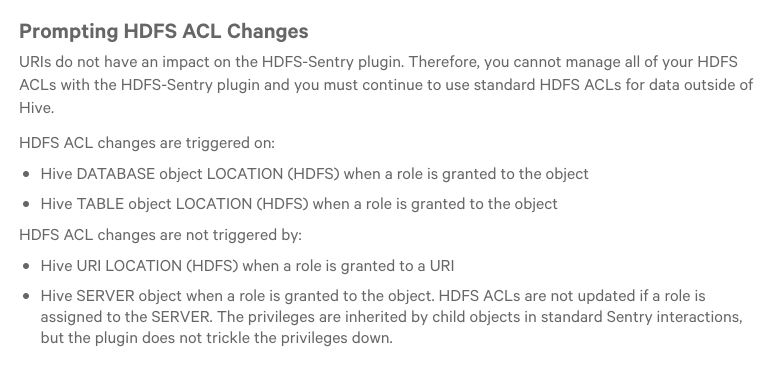
![]()
